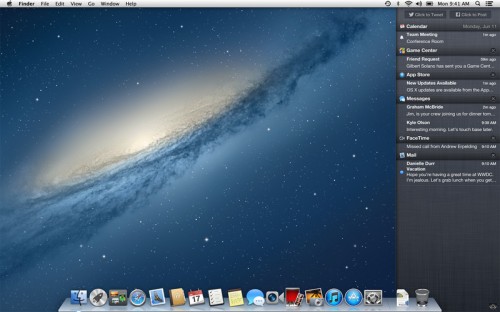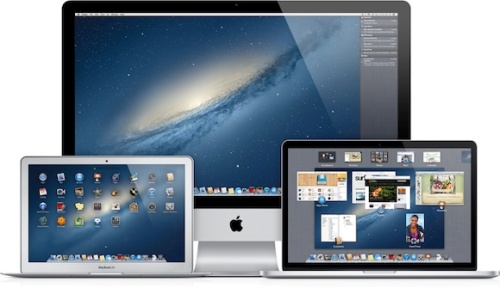 There has been multiple words published about Mountain Lion since it hit the App Store yesterday, but the most important question people are asking is Mountain Lion worth the upgrade? The answer, yes it definitely is worth every penny (or $19.99 if you really want the exact cost.)
There has been multiple words published about Mountain Lion since it hit the App Store yesterday, but the most important question people are asking is Mountain Lion worth the upgrade? The answer, yes it definitely is worth every penny (or $19.99 if you really want the exact cost.)
Advertised as containing over 200 new features is the icing on the cake and worth twice the asking price. And while most of the new features are minimal, the featured updates – Gatekeeper, AirPlay Mirroring, Messages (formerly known as iMessages), Facebook (Available in fall 2012), Twitter Integration, Power Nap, Notifications Centre and a refined Safari browser experience make OS X v 10.8 the most secure and efficient operating system that Apple has ever released.
Ever since Mountain Lion was officially announced earlier this year, there’s been a misconception that OS X was going to just like iOS, and while Apple is trying to optimize each of it’s operating systems for the devices they’re intended, there are some blaring similarities, but this is not simply iOS for your desktop computer or notebook.
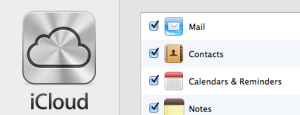 However, Mountain Lion does use Apple’s most powerful tool – iCloud. Integration with iCloud is at the forefront of your install – it’s actually the first screen you get after installing a fresh copy of Mountain Lion – but it’s also my favourite part of this update. MobileMe has been completely removed the System Preferences pane – It was nuked at the end of June, so it was time – and now with iCloud, you can easily share calendars, contacts, bookmarks, email, Safari tabs, reminders, notes and much more, much easier than it’s ever been.
However, Mountain Lion does use Apple’s most powerful tool – iCloud. Integration with iCloud is at the forefront of your install – it’s actually the first screen you get after installing a fresh copy of Mountain Lion – but it’s also my favourite part of this update. MobileMe has been completely removed the System Preferences pane – It was nuked at the end of June, so it was time – and now with iCloud, you can easily share calendars, contacts, bookmarks, email, Safari tabs, reminders, notes and much more, much easier than it’s ever been.
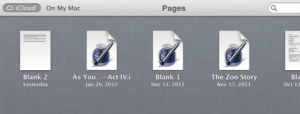 Documents in the Cloud allows you to share, edit and save Pages, Numbers and Keynote documents from any Apple device. In fact, when you go to open a document with the new version of iWork, it will default to iCloud and not to your Mac’s local directory. By using iCloud in this way, you can also access your documents from your iPad and iPhone as well.
Documents in the Cloud allows you to share, edit and save Pages, Numbers and Keynote documents from any Apple device. In fact, when you go to open a document with the new version of iWork, it will default to iCloud and not to your Mac’s local directory. By using iCloud in this way, you can also access your documents from your iPad and iPhone as well.
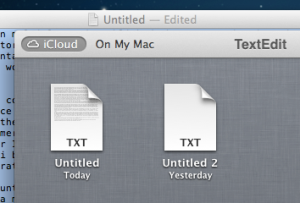 Changes made to documents are automatically synced through the cloud on all your devices. What’s even better is that other simple applications such as Text Edit, now have an option to save your Simple Text documents straight to the cloud, instead of on your local drive. Making all those field accessible from anywhere, start working on something on your laptop, and then pick up where you left off on your iMac and continue. You don’t even have to remember to save, iCloud will take care of doing that for you.
Changes made to documents are automatically synced through the cloud on all your devices. What’s even better is that other simple applications such as Text Edit, now have an option to save your Simple Text documents straight to the cloud, instead of on your local drive. Making all those field accessible from anywhere, start working on something on your laptop, and then pick up where you left off on your iMac and continue. You don’t even have to remember to save, iCloud will take care of doing that for you.
 Messages also arrives on the desktop, which means that I can now send iMessages to my contact list of friends on their iPhones, iPod Touches or iPads without having to grab my iPhone or iPad. The beauty of iCloud is evident here too, since as soon as I setup my iCloud account, all my contacts are automatically placed for use in Messages. It’s really simple.
Messages also arrives on the desktop, which means that I can now send iMessages to my contact list of friends on their iPhones, iPod Touches or iPads without having to grab my iPhone or iPad. The beauty of iCloud is evident here too, since as soon as I setup my iCloud account, all my contacts are automatically placed for use in Messages. It’s really simple.
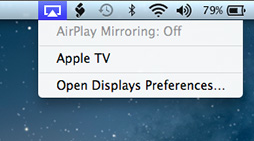 AirPlay was another major one for me … I always like to display my computer on my 60″ HDTV at home, and Mountain Lion has made it much easier with AirPlay Mirroring to Apple TV. You should note that only 2nd and 3rd generation Apple TVs are supported and select MacBooks, iMacs etc, support this feature. Make sure you read the Apple site to confirm that your computer can do it, since the last thing you want is to buy Mountain Lion to use this feature and be disappointed that it doesn’t work for you – I’ve read a few angry reviews about how their system aren’t supported. Should have read the release notes.
AirPlay was another major one for me … I always like to display my computer on my 60″ HDTV at home, and Mountain Lion has made it much easier with AirPlay Mirroring to Apple TV. You should note that only 2nd and 3rd generation Apple TVs are supported and select MacBooks, iMacs etc, support this feature. Make sure you read the Apple site to confirm that your computer can do it, since the last thing you want is to buy Mountain Lion to use this feature and be disappointed that it doesn’t work for you – I’ve read a few angry reviews about how their system aren’t supported. Should have read the release notes.
The Notifications Center is great too! Provides an easy ‘command centre’ and overview of reminders, calendar events and appointments that are coming up. I also love how fully customizable it is!
I could go on and on about all the features that are available with Mountain Lion, but here’s a great post that highlights everything you need to know!